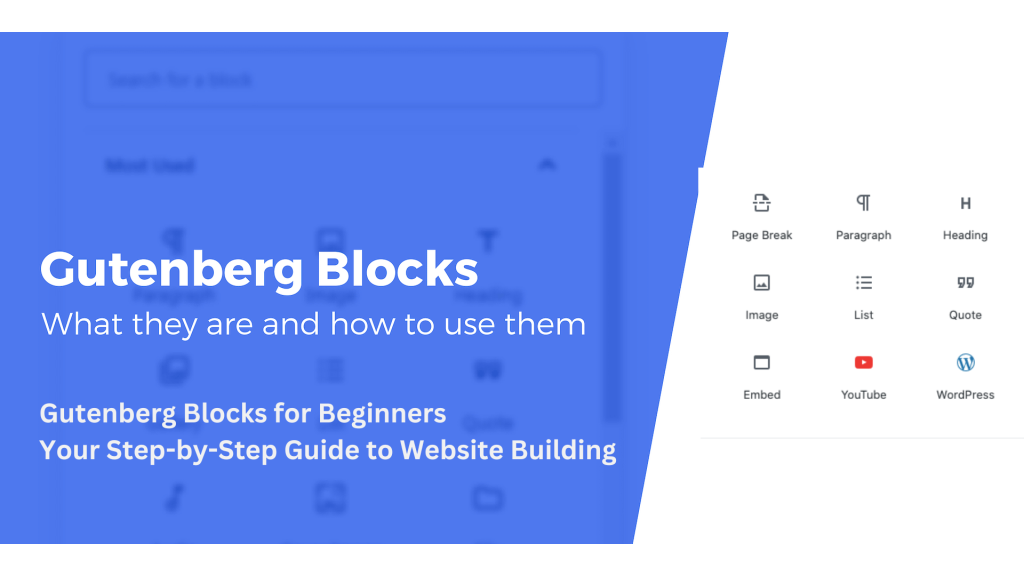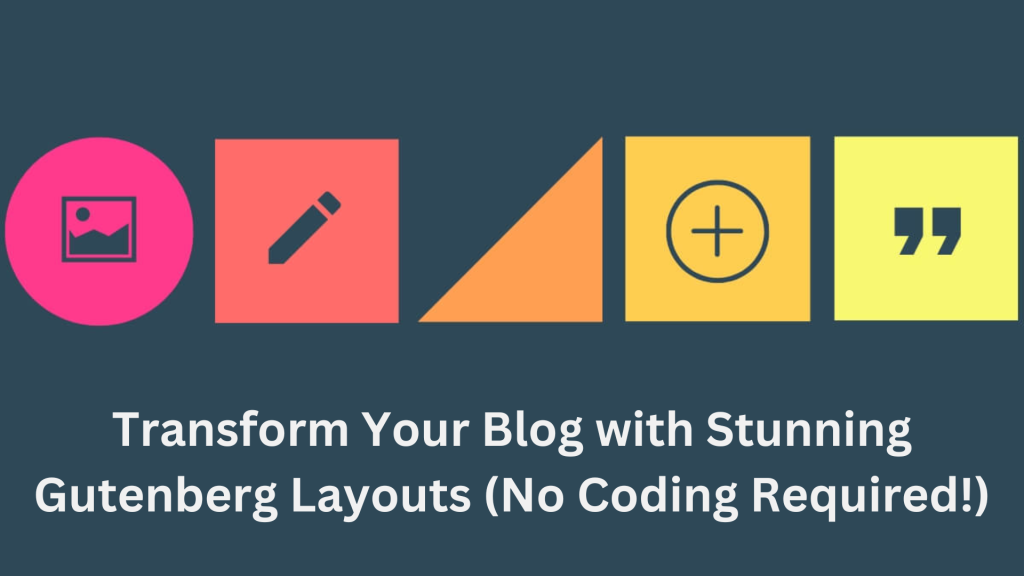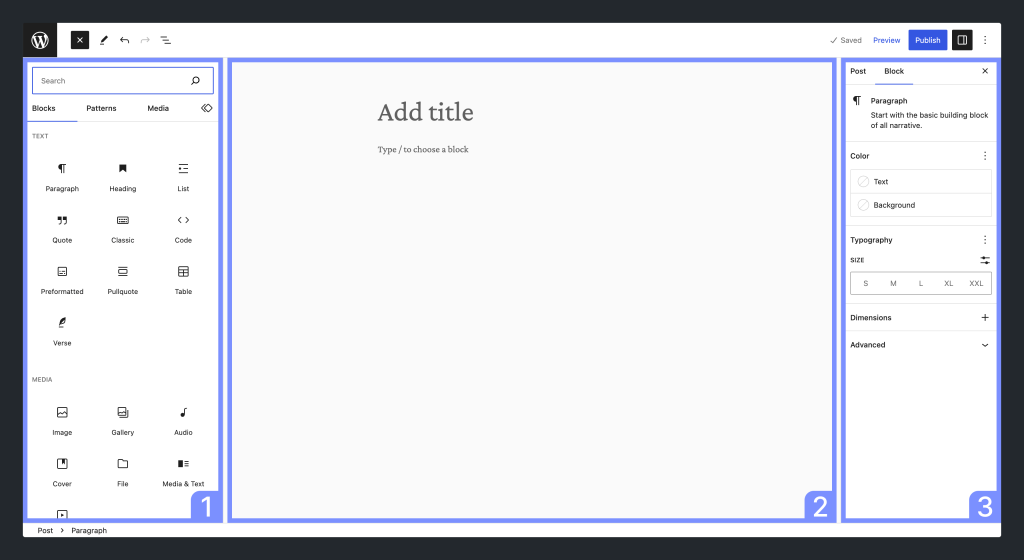Table of Contents
Hey there, content creators! Feeling overwhelmed by website editing, or maybe you’re new to WordPress and Gutenberg has you scratching your head? Don’t worry, we’ve all been there! But fear not, because Gutenberg can be your secret weapon for crafting amazing content that not only looks great but also ranks high in search results (hello, SEO magic!). ✨
This guide is packed with tips and tricks to turn you into a Gutenberg guru, allowing you to create SEO-friendly content with ease. Let’s dive in!
The new Gutenberg editing experience

Boost Your Efficiency & SEO:
- Keyboard Shortcuts: Become a Gutenberg whiz! Master keyboard shortcuts for adding blocks, converting text to links, and more. For instance, press Ctrl + / (Cmd + / on Mac) to open a treasure trove of shortcuts, saving you tons of clicks and keeping you in the editing flow. This is a great way to streamline your workflow and free up time for those important SEO optimizations [1].
- Drag-and-Drop Magic: Effortlessly rearrange blocks, structure your content, and add images directly from your device. This intuitive feature allows you to experiment with layouts and visually organize your content for better readability, which is a key SEO factor [2].
Content Creation Magic for SEO:
- Embrace Reusable Blocks: Save time and ensure consistency with reusable blocks. Think of them as pre-made content modules you can pop in anywhere, like calls to action or product descriptions. This keeps your content branded and allows you to easily update information across your site, which search engines love!
- Find Your Editing Zen: Choose the editing mode that sparks your creativity! Use the top toolbar mode for a familiar layout, spotlight mode to focus on the block you’re editing, or full-screen mode for a distraction-free writing haven. This helps you stay focused and crank out high-quality content that engages your audience.
Master the Details for Flawless SEO:
- List View Navigation for Complex Layouts: For intricate layouts, use the list view to jump between blocks and make edits with ease. This bird’s-eye view of your content structure allows you to easily organize your content logically, which is crucial for both SEO and user experience [2].
- The Power of Slash: Utilize the forward slash “/” to instantly search and insert blocks by name. Need an image block to showcase that amazing product? Simply type “/image” and hit enter! This time-saving technique helps you quickly add the blocks you need to create visually appealing content that keeps visitors engaged.
Beyond the Basics for SEO Power:
- Dive into Block Options: Each block offers a variety of settings to customize layouts, colors, and typography. Explore these options to create unique designs that match your brand and make your content visually appealing. Remember, search engines favor content that’s not only informative but also visually engaging [2].
- Group Blocks for Strategic Layouts: Group blocks together to manage complex layouts as a single unit. This is particularly useful for sections with multiple elements, like product features or FAQs. This helps you create well-organized content that’s easy for both users and search engines to understand [2].
Gutenberg Pro Tips for SEO Masters:
- Craft Custom Templates: Design your website exactly how you want it with custom page templates built using blocks. Save them for future use and streamline your content creation process. This allows you to create consistent layouts that are optimized for specific types of content, boosting your SEO efforts [1].
- Reusable Block Variations: Keep your content fresh by creating variations of your reusable blocks. This allows you to maintain a base structure while adding unique elements for each variation. This is a great way to create targeted content for different keywords, further enhancing your SEO reach [1].
- Lock Blocks for Peace of Mind: Accidentally messing up your perfectly optimized content can be a nightmare! Lock specific blocks to keep them safe. This ensures your SEO-rich content stays protected from accidental edits.
Personalize Your Block Preferences: Make Gutenberg fit your workflow perfectly with block editor preferences. From color schemes to font sizes, you can customize it all under user profile settings. Having a comfortable editing environment keeps you focused and allows you to create high-quality, SEO-friendly content.
Plan with Document Outline: Get an overview of your content structure with the document outline feature. This fantastic tool allows you to see headings and sections neatly organized, helping you plan your content and ensure a logical flow. A well-structured website is not only easier for users to navigate but also performs better in search engine rankings [2].
Ready to become a Gutenberg master and create SEO-friendly content that shines? Explore these additional tips and tricks online and unlock the full potential of this powerful tool. With a little practice, you’ll be
To get more information visit this link: Blog
FAQs
I’m new to WordPress. Is Gutenberg difficult to use?
Not at all! Gutenberg’s intuitive drag-and-drop interface makes creating beautiful content a breeze. Think of it like building with blocks – you can easily rearrange sections, add images, and craft engaging layouts. There’s also a gentle learning curve, and tons of resources available to help you on your Gutenberg journey.
Can Gutenberg help my website rank higher in search results (SEO)?
Absolutely! Gutenberg offers features that contribute to strong SEO. For instance, you can easily optimize your headings, structure your content logically, and even create SEO-friendly image alt text – all essential elements search engines love.
I love my current website theme. Will Gutenberg mess it up?
Most themes are compatible with Gutenberg. If you’re worried, you can always check your theme’s documentation or contact the developer.
Are there any time-saving tricks for using Gutenberg?
You bet! Mastering keyboard shortcuts lets you add blocks, convert text to links, and more with lightning speed. Plus, reusable blocks allow you to pre-design sections like calls to action, saving tons of time in the long run.
Where can I find more Gutenberg tips and tricks?
The WordPress community is vast and helpful! The official WordPress documentation (https://wordpress.org/gutenberg/) is a great starting point. There are also many online tutorials and blogs dedicated to unlocking the full potential of Gutenberg.