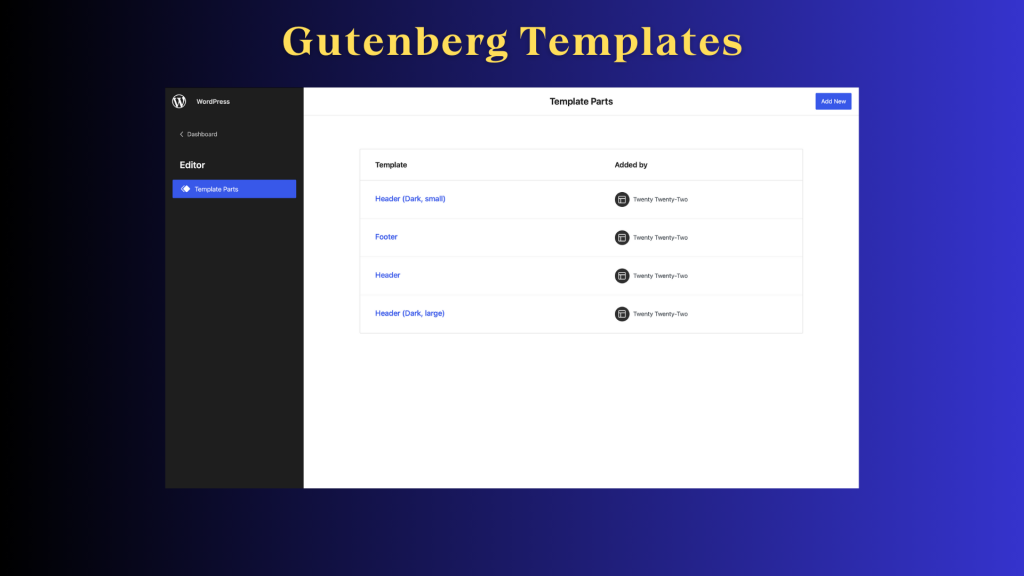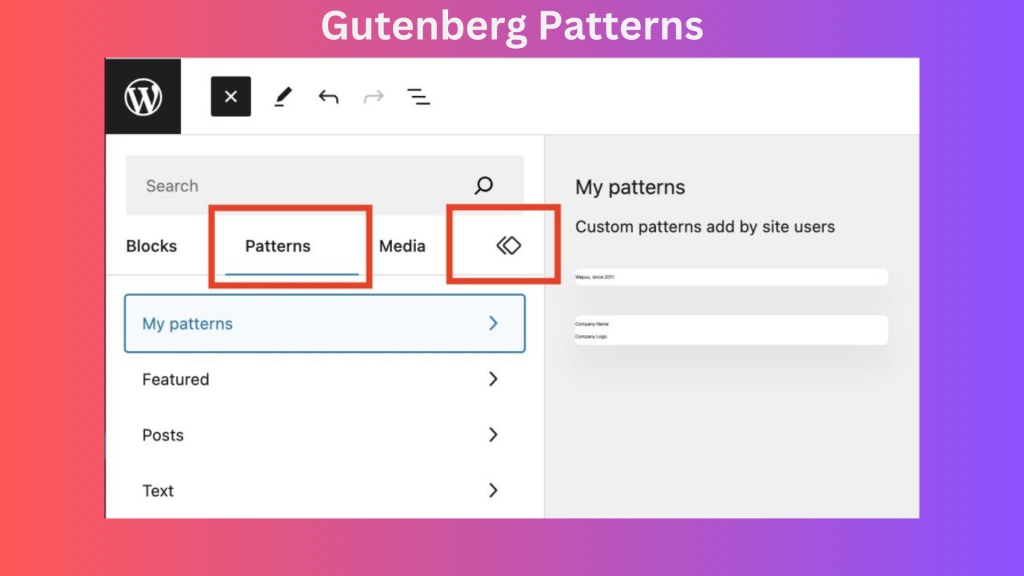Table of Contents

Building a website in 2024 is like throwing a killer party: you want it to be visually stunning, engaging for your guests (visitors), and built with tools that match your hosting skills (DJ skills not required). That’s where WordPress comes in as the fantastic venue, but when it comes to crafting the visual layout and vibe, you might get caught up in the “Gutenberg vs Elementor” debate.
Don’t worry, this friendly guide will break down the key differences between Gutenberg and Elementor in 2024, helping you pick the perfect WordPress builder to match your needs and skill level. Think of it as finding the perfect party planning crew for your website!
To get more information visit this link: Blog
Gutenberg: The Built-in Workhorse (Think Lego Blocks for Websites!)
Imagine a box of colorful Lego bricks, each one representing a different element on your website. Gutenberg, the default editor in WordPress since 2018 https://developer.wordpress.org/block-editor/contributors/versions-in-wordpress/, lets you build your pages and posts using these pre-defined blocks. These blocks can be anything from text and images to buttons and forms, allowing you to snap together the content for your website with ease.
Pros:
- Simple and User-Friendly: Gutenberg feels familiar to anyone who has used a word processor. Adding and arranging content is intuitive, making it a great choice for beginners who might be new to the website building scene https://developer.wordpress.org/block-editor/contributors/versions-in-wordpress/.
- Lightweight and Fast: Since Gutenberg is built right into WordPress, it doesn’t add extra weight to your website, keeping your loading speeds optimal, which is crucial for keeping your website visitors happy!
- Seamless Integration: Gutenberg works seamlessly with most WordPress themes and plugins, giving you flexibility in your website design. No need to worry about compatibility issues crashing your party (website).
Cons:
- Limited Design Control: While Gutenberg offers good basic customization options for your website’s look and feel, it lacks the advanced design features found in Elementor. Think of it as having a limited color palette for your Lego creations.
- Less Visual Editing: Gutenberg primarily edits from the backend of your website, meaning you see the final layout after publishing or through a preview mode. It’s like building your Lego masterpiece with instructions, but not being able to see the complete picture until you’re done.
Elementor: The All-in-One Powerhouse (The Website Design Playground!)
Think of Elementor as a website building playground on steroids. It’s a drag-and-drop page builder plugin that offers a much more visual editing experience. With Elementor, you can customize almost every aspect of your website’s design without needing coding knowledge. Imagine having a giant bin of colorful Legos, pre-built structures, and even a friendly guide to help you design anything you can dream up for your website!
Pros:
- Extensive Design Features: Elementor provides a wide range of widgets (think fancy Lego sets) and templates to create visually stunning and complex layouts. It’s like having access to all the coolest design tools to make your website stand out.
- Live Editing: See the changes you make reflected on your website in real-time, making the editing process more intuitive and eliminating any guessing games. It’s like building your Lego creation and seeing it come to life piece by piece!
- Flexibility: Elementor often reduces the need for additional plugins, as it offers built-in features for forms, popups, and more. Think of it as a one-stop shop for all your website building needs, minimizing the number of tools you need to juggle.
Cons:
- Learning Curve: Elementor’s interface can feel overwhelming for complete beginners compared to Gutenberg’s simplicity. It’s like having a massive toolbox with endless possibilities, but needing some time to learn how to use all the fancy gadgets.
- Performance Impact: While well-optimized, Elementor can add more weight to your website compared to Gutenberg, potentially affecting loading speeds. Think of it as having all those cool Lego features, but needing to be mindful of how many you use to keep your website running smoothly.
- Cost: The free version of Elementor offers limited features. Upgrading to unlock its full potential requires a paid subscription. This is like having a limited selection of Legos in the free version, but needing to buy additional sets to access all the fun stuff.
Choosing Your WordPress Builder Champion ( Gutenberg vs Elementor )
So, which one should you choose? Here’s a quick breakdown to help you decide:
- For beginners: Gutenberg is a great starting point with its user-friendly interface and lightweight nature. It’s like having a basic Lego set that’s easy to learn and won’t slow down your website’s loading time.
- For design enthusiasts: If you crave creative control and advanced design features to make your website truly unique, Elementor is the way to go. It’s like having a massive Lego collection with endless building possibilities.
- For performance-focused builders: If website speed is a top priority, Gutenberg might be the better choice due to its lighter footprint. It won’t weigh down your website and keeps loading times optimal, ensuring your website visitors have a smooth experience.
The Perfect Blend: Why Not Both?
Here’s a secret many website builders don’t know: Gutenberg and Elementor can actually work together in beautiful harmony! You can leverage Gutenberg’s core functionality for basic content creation and editing, while using Elementor for specific pages or sections on your website that require more advanced design features. This way, you get the best of both worlds: a user-friendly foundation and the creative freedom to truly customize your website.
Finding Your Dream Team: Experiment and Have Fun!
Ultimately, the best WordPress builder is the one that best suits your comfort level, design goals, and budget. Think of it as finding the perfect party planning crew for your website! Don’t be afraid to experiment – both Gutenberg and Elementor offer free versions that let you try them out before committing. Build some sample pages, see which interface feels more intuitive for you, and have fun in the process of creating your dream website!
Bonus Tip: There are tons of online resources available to help you learn more about Gutenberg and Elementor. The official WordPress documentation https://developer.wordpress.org/block-editor/ and Elementor’s website https://elementor.com/ are great places to start. You can also find countless tutorials and video guides online to help you master both tools.
So, grab your virtual toolbox and get ready to build something amazing!
FAQs
Is Gutenberg totally free to use?
Absolutely! Gutenberg is like the built-in kitchen appliance of WordPress – it comes with the software for free. No extra downloads or hidden fees, making it a budget-friendly choice.
Does Elementor have a free plan?
Elementor offers a free version, kind of like a starter kit for building your website. It has some great features, but if you crave fancy design options and advanced functionalities, you might need to upgrade to one of their paid plans later on.
Which builder makes my website load faster?
Generally, Gutenberg wins the speed race. Since it’s a simpler tool, it adds less weight to your website, keeping those loading times nice and quick for your visitors. This is especially important if you’re planning on having a website with lots of photos and videos.
Can I use both Gutenberg and Elementor together?
You bet! Think of it like having a toolbox with multiple tools. Gutenberg is great for everyday content creation and editing, while Elementor lets you unleash your inner designer on specific sections of your website that need a more customized look.
Where can I learn more about Gutenberg and Elementor?
The world of website building is full of helpful resources! Here are a few to kickstart your learning journey:
The Official WordPress Cookbook: They have a whole section dedicated to the Gutenberg editor, filled with easy-to-follow instructions. https://wordpress.org/documentation/article/wordpress-block-editor/
Elementor’s Website: Explore their website for tutorials, guides, and inspiration for creating stunning websites with Elementor. https://elementor.com/
YouTube University: Search for “Gutenberg tutorials” or “Elementor tutorials” and you’ll find tons of video guides that walk you through using each builder step-by-step.